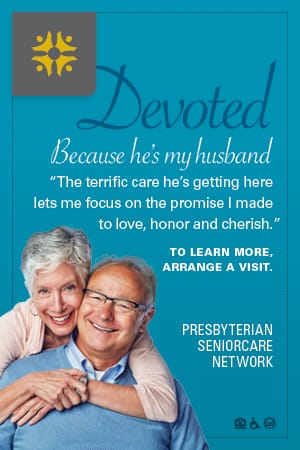As a busy executive, you are always seeking the best productivity tools to help you—and your team—improve your strategy and efficiency. Similarly, you should also consider using social media productivity tools to work smarter and become more efficient. Whether you are managing just one social media account or trying to juggle several, it’s becoming difficult to keep up.
Fortunately, there are many social media tools that can help you maintain and manage your social media activity. Below is a round-up of six social media tools you can use to optimize your time and achieve better results.
PromoRepublic
PromoRepublic is a social media marketing platform for everyday use that can help you gain more customers from social media networks. Its platform allows you to find and post great content to your social media accounts.
Its library is jam-packed with customizable templates of ready-made posts. Best of all, their templates are handcrafted by agency-level professionals.
Combining ease of use, co-marketing channels, technology-based content suggestions and templates, PromoRepublic provides an affordable service for first-time marketers and pros alike.
Not only does it contain hundreds of templates and an easy-to-use graphics editor, but it also has a Calendar of Content Ideas. You’ll never run oout of ideas of what to post.
Hootsuite
With the right tool in your marketing toolbox, social media management is easy and efficient, notes Ashley Orndorff, market research analyst and copywriter for Visual Impact Group, an advertising agency in York, PA. Hootsuite (www.hootsuite.com) is her tool of choice to help manage social media marketing. Hootsuite includes both a paid and free version. The paid version starts at $9.99/month and provides tracking and analytics reporting within the dashboard.
“Within the Hootsuite dashboard, you can easily post and schedule to post all of your social media updates,” Orndorff says. “The biggest advantage to using Hootsuite is you can manage updates to your social media account from one central location. This means not having to log in to each network to post, and you can schedule posts in advance–saving you time.”
Additionally, you can set up streams for each network in order to monitor mentions of your brand, activity on your post, and track conversations around specific topics.
“If you’re running a campaign with a dedicated hashtag, you can set up a stream for it to easily monitor activity and respond, all within the Hootsuite dashboard,” says Orndorff. “You can also track conversations around the products and services you offer to gain insight for product development, improve customer service, or jump in to help potential customers by answering questions or providing resources.”
Tracking competitors can be useful too, she adds. “You’ll get to see what they are saying and what people are saying about them, which will provide more insights to further inform your next marketing move.”
Google Alerts
As the Director Of Internet Marketing at a very busy ad agency with a dedicated social media department, Brandon Hoffman, Director Of Internet Marketing for KEA Advertising Inc. in Valley Cottage, NY, can’t stress enough the importance of using tools to streamline your social media process.
“You want social media to benefit your business, not suck away so much time that it’s a negative return on investment,” he says.
He also likes using Hootsuite to manage multiple accounts at multiple social networks so that you can make one update and have it syndicate to all of your profiles. A second vital tool Hoffman recommends is Google Alerts (www.google.com/alerts), which is free.
With a Google Alert, you can receive email updates on relevant search terms based on your criteria. As a business, you can have alerts sent to your inbox when your organization’s name or certain topics of interest are mentioned on the web, social media application, or any news site.
“If you put your business name and your employees name in and set alerts, Google will alert you to where they are being mentioned on the web,” he says. “This can help you to be aware of what’s being said and give you ample time to respond before you have a PR crisis on your hands.”
Buffer
While there are plenty of tools for posting to several social media sites at once, Steve McCardell founder of mccardellwrite in Rochester, MI, which provides digital marketing services to small businesses, prefers Buffer (www.buffer.com) because of its clean interface.
“I find that a good interface makes you look forward to using a tool and makes the effort more fun,” he says. “While it doesn’t do social monitoring, it lets you collaborate with team members as well as pull news from your favorite websites.”
In addition, Buffer also allows you to schedule posts or will post from your queue at optimal times; it provides link shortening and analytics. And it even has a simple way for creating social images.
CoSchedule
The best tool Chris Brantner, who runs CutCableToday.com, has come across is CoSchedule (www.coschedule.com), an editorial calendar that allows you to schedule your posts, social media, team tasks, all from inside WordPress or on their web app.
“It connects with my Facebook and Twitter accounts, as well as WordPress site,” says Brantner. “It allows me to plan content from idea to post to social shares, all in one place. I can even assign out tasks for content creation so that authors can receive the assignments and post the articles through the app.”
All Brantner has to do is check, approve, and schedule the social media shares. “And it’s all easy to view in one convenient calendar format.”
Hubspot
When selecting a tool, or set of marketing tools to use, the most important aspect to consider is how you will make social media activity meaningful and tie it back into the greater marketing strategy, says Nathan Yerian, director of strategy for Houston, TX-based Adhere Creative, which manages social media for many industrial and manufacturing companies.
“Without this, it is easy to do social for the sake of doing social which will never result in an ROI,” he says.
The toolset Adhere Creative uses most often for its clients is Hubspot (www.hubspot.com), particularly HubSpot’s Social Inbox feature (www.hubspot.com/products/social-inbox).
“The social part of the marketing suite, Social Inbox is a very powerful tool with awesome features for finding and interacting in relevant conversations with targeted contacts, planning and scheduling posts across multiple platforms, and connecting it all back to your other campaign metrics so you can track progress and ROI,” Yerian says.
(This article initially appeared in Industrial Weigh & Measure Magazine. Daniel Casciato is a freelance writer and social media consultant. To learn more, visit www.danielcasciato.com.)
Daniel Casciato has his own business as a social media consultant, freelance copywriter, ghostwriter, and ghostblogger. The Pittsburgh native loves his Steelers, Penguins, and Pirates. Learn more at www.DanielCasciato.com.