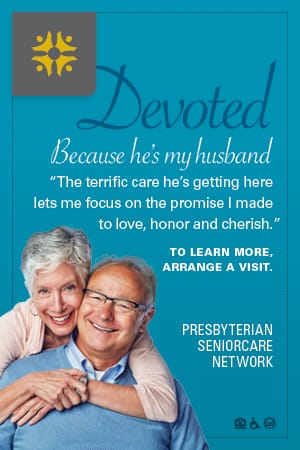If you’ve been managing a Facebook page for your health care facility or medical office, you may have recently noticed the option to switch to a new layout. The new layout, now similar to your personal page, includes several features to help you improve communication with your followers as well as interacting with potential new followers.
While you do not have to accept the upgrade at this point, all Pages will have the new look on March 10. Don’t worry, Facebook gives all page administrators a step-by-step tour before you switch to the new layout. But here’s a sneak peek at what to expect.
- Liking/posting comments as your organization’s Page: Previously, the only way you could like another page (like Western Pennsylvania Hospital News) is from your personal account. Also, if you wanted to comment on XYZ Hospital’s page, you could only do so from your personal account. No longer. Facebook gives you the option to use Facebook as your Page. So you can like other Pages and post comments as your Page. It’s not as confusing as it sounds, trust me. This just further enhances your brand and introduces your organization to a greater audience.
- Photo bar: Just like on your personal account, you can now see the five most recent photos posted to your Page’s wall at the top of the page. Also, any recent photos that your company is tagged in will also be displayed. Unflattering photo? Don’t worry. You can just click the “X” to hide it.
- Notifications: As an administrator, you now have the ability to receive notifications when you have a new post or comment on your Page.
- Navigation tabs: This is just a minor design change. Instead of tabs such as “Wall,” “Info,” “Photos,” and “Discussions,” as well as other tabs appearing across the top, these features now appear in the left column under your Page’s profile picture.
- News feed: Finally, there is now a News feed on the Page account just like there is in your personal account.
Unfortunately, one change I disliked is that the content box under the Profile Photo is now located in the “Info” tab section. So for many of you who have your website prominently displayed, this information is no longer visible. Your visitors will have to seek it out. However, the fact that you can now interact with other brand’s Pages is a huge upgrade, and makes the omission of the content box forgivable.
I love the new changes. How about you? Please email me at [email protected] and we’ll share your comments in a future issue.
Daniel Casciato is a full-time freelance writer. In addition to writing for the Western PA Hospital News, he’s also a social media coach. For more information, visit www.danielcasciato.com, follow him on Twitter, friend him on Facebook, or connect with him on LinkedIn.
Daniel Casciato has his own business as a social media consultant, freelance copywriter, ghostwriter, and ghostblogger. The Pittsburgh native loves his Steelers, Penguins, and Pirates. Learn more at www.DanielCasciato.com.