Last month in this space, we discussed what was new with Twitter. This month, let’s take a look at Facebook. They have also made some minor tweaks over the past several weeks to improve the user experience. Some of these changes have taken place already; some will be coming soon.
Subscribe to updates
As with Twitter, Facebook now allows your friends to subscribe to your updates and follow your messages in their News Feed. With the subscribe button, you can choose what you see from your friends in the News Feeds. You can choose from “all updates,” “most updates,” and “important updates.” You can also choose to ignore any messages about the Facebook games your friends are playing. Or you can choose to ignore all messages from someone. Another big change is that you can begin to follow other people who are not your friends (like you do in Twitter) and vice versa. However, if you set your message settings to private, these new followers will be unable to see you feed. So your privacy still remains intact.
Improved Friends List
Facebook is also making it a little easier to see more from the people you care about and simpler to share with exactly the right people using the improved Friend Lists. According to the official Facebook Blog, there are three new improvements:
- Smart lists: “You’ll see smart lists that create themselves and stay up-to-date based on profile info your friends have in common with you–like your work, school, family and city.”
- Close Friends and Acquaintances lists: ”You can see your best friends’ photos and posts in one place, and see less from people you’re not as close to.”
- Better suggestions: ”You can add the right friends to your lists without a lot of effort.”
View Facebook shares
There is now a new “View Shares” link beneath news feed stories by friends, Pages, and those they subscribe to. If you click on this message, you’ll see a window displaying who has reposted that story and any additional context they added. Yes, it’s similar to the retweet button on Twitter (noticing a trend?). The “View Share” button will now tell you how often your status updates were reposted.
Removing your tags or content
Finally, your options for removing tags or content on Facebook are now displayed more clearly. Remember tagging is when anyone adds you to a photo or mentions you in an article or a post. It was a bit clumsy to remove these tags in the past. Now it’s so much easier. When you’re tagged, you’ll get a message from Facebook asking what you’d like to do. Your options are to remove the tag from your profile, removing the tag itself, message the photo owner or tagger, and request the content get taken down.
So what do you think of the new changes? Feel free to email me your thoughts at [email protected].
Daniel Casciato is a full-time freelance writer. In addition to writing for the Western PA Hospital News, he’s also a social media coach. For more information, visit www.danielcasciato.com, follow him on Twitter @danielcasciato, or friend him on Facebook (facebook.com/danielcasciato).
Throughout the year, our writers feature fresh, in-depth, and relevant information for our audience of 40,000+ healthcare leaders and professionals. As a healthcare business publication, we cover and cherish our relationship with the entire health care industry including administrators, nurses, physicians, physical therapists, pharmacists, and more. We cover a broad spectrum from hospitals to medical offices to outpatient services to eye surgery centers to university settings. We focus on rehabilitation, nursing homes, home care, hospice as well as men’s health, women’s heath, and pediatrics.


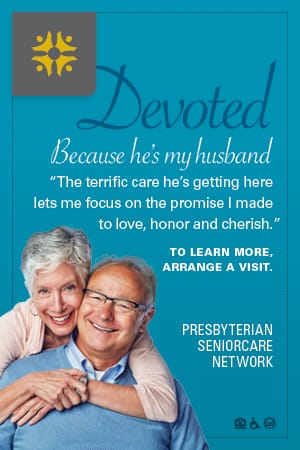






Daniel,
Thanks for explaining these changes. It seems like social media is constantly changing and you have to stay up to date to utilize these changes.
Facebook continues to make changes. What’s next?
Great information. There have been so many changes recently, that it’s hard to keep up. This is a really thorough synopsis.
Hi Daniel,
Thank you so much for breaking down the new changes to Facebook. I logged on yesterday and was confused by some of the new features. Your post came at a great time.
Michelle Mendoza, Connect to HR
As a consultant for social media I find it hard to get clients to fully absorb all the changes. Sometimes the keep it simple method works better for them.
Hi Daniel:
I agree with you that It does seem like Facebook is trying to stay on par with Twitter, but I’m happy about some of the new changes!
Shilonda Downing
Virtual Work Team LLC