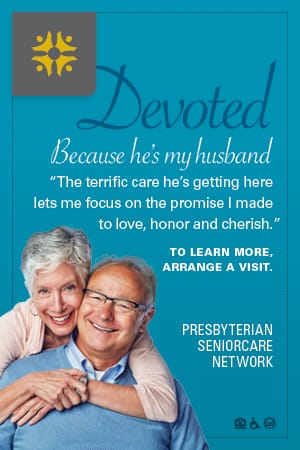Movies only used to portray the possibilities of technology replacing every single physical thing people enjoy. Now, as the COVID-19 pandemic continues to affect the lives of people around the world, the “new normal” has turned these movie premises into reality.
Classrooms, for example, are now moved to apps. Classes are conducted on video conferences. People’s jobs are also moved to the internet, in collaborative platforms and file transfers.
Behind all this, distance learning and working from home create a whole new set of hassles. For one, there’s the possibility of having multiple apps for multiple purposes. Because of this, there’s the added stress of more notifications and more things to attend to just to stay updated. This is why having all these features merged into one is almost like a life-saver.
File Sharing
At work or in school, sharing of files is one of the basics. Whether you’re meeting deadlines or drafting a new project, file sharing is integral to get everyone on board and on the same page.
Since Microsoft Teams is connected to Office 365, people can enjoy the features of every Microsoft Office app. When someone shares a file to the group chat, the team can easily access all of them under the “Files” tab where they can open it via SharePoint. Then, they can all work on the same project or file collaboratively and in real-time.
Part of the Office 365 collection is OneDrive where users can store their files. However, for companies and schools that work on highly important files, maximum security and foresight are needed. Office backup files give an added layer of protection to safe keep the company’s treasures from a cyberattack or even just human error.
Chat Accessibility
Communication is an integral part of anything you do from a distance, may it be in relationships, work, or school. This is why having an incredibly great chat interface is a massive help. Not only do you need to type words, but you also need to humanize it a little. After all, everyone could be feeling a little too isolated in the time of quarantine, so showing a little humanly empathy and love goes a long way.
Microsoft Teams allows users to customize their text. If they need to emphasize a note, they can place it in bold or italicize it. They can also insert hyperlinks on text to avoid the “http” mumbo jumbo and simplify the text while still leading the recipient to the link. Lastly, the office environment is usually the place for inside jokes and watercooler conversations, and these are far from formal. To recreate that, you can insert emojis andGIFs to add a little fun to the chat.
Video Meetings
Lagging is a big culprit for losing a big chunk of valuable time during the meeting. Sometimes, what would have been a fun and engaging discussion could be replaced with participants making out what the speaker is saying. The speaker would also be compelled to repeat what they’re saying when the connection becomes more stable.
One thing you could do is be aware of the bandwidth requirements of the conferencing app as well as your internet connection’s capacity. For group calls, the highest bandwidth requirement is Google Meet with 2.6 Mbps for upload and download. Zoom uses 0.8 Mbps for upload and 1 Mbps for download. Microsoft Teams needs 0.5 Mbps for upload and 1 Mbps for download.
These are all in their lowest quality, and the numbers significantly increase for HD calls. However, most of these apps are designed to adjust to the user’s internet connection. If you have a strong connection, chances are your video will be in 720p or 1080p.
Send That GIF and Talk Around a Virtual Watercooler
Even though everyone is far apart during the COVID-19 pandemic, reaching out to each other and communicating are possible with the help of technology. As a result, technology has been adaptive to the needs of working in teams and in large groups. For Microsoft Teams, it’s the integration of the entire Office 365 programs into one place where everyone can access them easily.
Since isolation is something everyone is facing, no matter the extent of how much people feel it, mimicking human interaction could be the best course of action. With the littlest actions that make people feel like they’re not alone, others can be relieved of the inherent stress caused by a global crisis. Whether it is a GIF or a surprise birthday greeting via video call, making others feel like there are no screens between them is enough escapism during these unprecedented times.
Throughout the year, our writers feature fresh, in-depth, and relevant information for our audience of 40,000+ healthcare leaders and professionals. As a healthcare business publication, we cover and cherish our relationship with the entire health care industry including administrators, nurses, physicians, physical therapists, pharmacists, and more. We cover a broad spectrum from hospitals to medical offices to outpatient services to eye surgery centers to university settings. We focus on rehabilitation, nursing homes, home care, hospice as well as men’s health, women’s heath, and pediatrics.