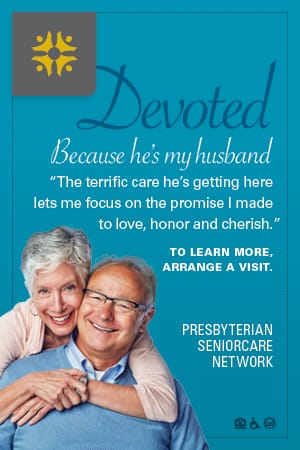Setting up a smart home system can be exciting. It has a variety of benefits for you and your room or housemates. The digital monitoring systems and sensors built into devices like smart thermostats, smart light bulbs, and smart refrigerators help in adjusting temperature and brightness of space automatically according to your needs and usage, helping you save on bills over time.
They’re also convenient to use, as they can be tuned with just a few taps on your smartphone or do tasks automatically. Imagine waking up at your usual time and having a cup of joe ready from your smart coffee maker. Smart devices give you peace of mind, too, since you can always turn them off even after you’ve left your home through your phone.
Over 69% of U.S. households have at least one smart home device because of these advantages. However, data privacy and security may be a concern among consumers. Over 63% of people worldwide said that they find connected devices suspicious, as they perceive that such devices may send activity data to companies. Plus, recent news about smart security cameras and doorbells getting breached by attackers may put some people off of using smart home devices.
Despite such news, connected devices have security safeguards in place to ward off possible threats. Plus, there are a few things you can do to improve your smart home system’s security as well. Here are some of them.
Fortify Your Wi-Fi Network
Connecting to your WiFi signal is one of the most common ways that hackers can gain ground on the rest of your home’s network. Every smart device in your home is connected to your wireless router, after all. If your devices automatically connect to your router already, you can disable it from broadcasting its name to other devices by disabling its SSID broadcast in the settings. This isn’t a fool-proof solution, but it’s an extra layer of security that attackers have to go through.
You should also use Wi-Fi Protected Access 3 (WPA3) for your password encryption. This is the latest and most secure method in the industry, as it uses top encryption methods like AES-256 and SHA-384. These turn your password and other data into gibberish lines of code that only you and your devices can decode and read.
Another way to improve security is to assign your smart devices to another network. You can find instructions on how to set up a new network on your router in its instruction manual. This way, attackers won’t be able to access the network you use for important tasks like work and banking.
Keep Your Devices Up to Date
Almost every smart device in your home has a firmware that can be updated. These do not only provide new features or fix bugs, they also patch up any vulnerabilities that the manufacturer or other researchers may have found in their system. Over one in three breaches happen because of unpatched vulnerabilities. As such, you should choose a brand that provides constant updates for their products. And when these updates are present, download and install them immediately. This may take a few minutes to do, but it’s worth it if it means your device isn’t vulnerable to any known security threat.
Set Up a Mighty Firewall
Another way to protect your network is by putting up an advanced hardware firewall. While some modems have these built-in, their firewalls aren’t as robust or updated as dedicated ones. Hardware firewalls have a variety of features like antivirus protection, application monitoring, IP masking, and artificial intelligence that detects attacks and stops them before they do damage to your network. Popular firewall hardware companies include SonicWall and Zyxel, Cisco, and Bitdefender. You can often find these in your local computer stores.
When in Doubt, Call an Expert
With the many devices that you need to configure and set up, securing your smart home system may get confusing and frustrating. Don’t be afraid to call a home automation installation expert to help you with your system. They’ll know the best way to configure and update your devices so that they’re secure from possible attacks. They’ll also guide you through setting up security features like passwords, two-factor authentication, and more.
Smart home devices make your life so much more convenient, as they automate menial tasks for you according to a schedule, your own voice command, or a tap on your smartphone. However, they could also lead to security issues if you don’t set them up correctly. Use these suggestions to ensure your smart home devices, and the rest of your network, are safe from attacks.
Throughout the year, our writers feature fresh, in-depth, and relevant information for our audience of 40,000+ healthcare leaders and professionals. As a healthcare business publication, we cover and cherish our relationship with the entire health care industry including administrators, nurses, physicians, physical therapists, pharmacists, and more. We cover a broad spectrum from hospitals to medical offices to outpatient services to eye surgery centers to university settings. We focus on rehabilitation, nursing homes, home care, hospice as well as men’s health, women’s heath, and pediatrics.