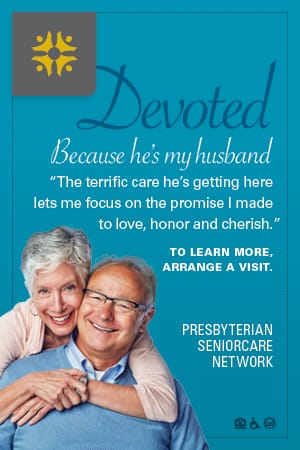t’s been more than half a year since different parts of the UK were put on lockdown due to the COVID-19 pandemic. The government has plans of easing restrictions for low-risk areas. However, the prime minister stated that the lockdown will likely go on for most of the country for another six months.
If you’re working from home, you’ve got to be used to the situation by now. What you shouldn’t get used to, however, is the probable physical pain that comes from sitting on your chair all day.
Work-related Pain
According to the Health and Safety Executive (HSE), over 498,000 workers were suffering from work-related musculoskeletal disorders (MSD) from 2018 to 2019. Musculoskeletal disorder is an umbrella term covering the injuries and disorders of the spine, nerves, muscles, joints, tendons and cartilage.
Over 41 per cent had upper limb or neck problems, 40 per cent had back issues and 19 per cent suffered from lower limb problems. Although people who suffer from MSDs mostly do manual labour, the HSE stated that it’s also a problem for people who type away at their desks all day as well.
Keyboard work, tiring and awkward positions and other repetitive actions are a few of the main causes of MSDs. It’s no surprise that over a third of the UK’s adult population have lower back pain. This is because chairs, desks and even computer peripherals force people into awkward positions all-day-long.
Enter Ergonomics
If you get back pain or discomfort on your supposedly comfy work chair, you’ll surely get it on the dining chair you use at home. To stay comfortable and productive in your work-from-home setup, you need to practice proper ergonomics and get ergonomic equipment.
Ergonomics, according to the Chartered Institute of Ergonomics & Human Factors, is a scientific discipline that aims to understand interactions between humans and different equipment to improve human well-being and performance. It’s all about improving your work experience and productivity by making your station healthier and more comfortable.
So what can you do to improve your home-based workstation’s ergonomics?
Start With Yourself
Sitting or standing in a hunched position can create problems in your core muscles, abdominal, muscles in your back. This position also reduces blood supply in various parts of the body, creating stiffness and weakness in your lower back. You should always sit up straight, with your legs parallel to the floor and your feet planted firmly on the ground. This may feel uncomfortable at first, since your muscles may not be used to keeping your body slouched. Just keep doing it and if you notice yourself hunching down again, correct your posture immediately.
Even with a correct posture, your back may still get uncomfortable sitting in the same position for a long time. As such, it’s important to take breaks to stand up and do some stretches. You can even lie down to rest your back a bit, since you’re at home. Just be careful, though. You don’t want to fall asleep while you’re on company time.
Get Better Equipment
You’re likely working from home for another six months, so you may as well invest in equipment that keeps you in a comfortable and healthy position while working. If you don’t have the budget, search Facebook Marketplace for dealson quality equipment.
- Chair – It should have lower back support, a recliner and adjustable height. Recline it forward or backwards to support a straight posture. Adjust its height so that your feet are on the ground and your knees are aligned with your hips. Use a footrest to support your feet, if needed.
- Computer peripherals – Standard keyboards and mice aren’t really made with your comfort in mind. If you want to type comfortably for long periods of time, you’ll need an ergonomic mouse and keyboard. The former often comes in a shape that you hold in a neutral handshake position instead of flat down. As for the keyboard, you want a layout that’s curved and tented upwards to support the natural position of your hands and fingers. Examples of these include the Ergodox and the Microsoft Sculpt.
Get Professional Help
If you’re using ergonomic equipment and been trying to sit upright, but you still experience pain and discomfort, consult with an expert. Spine and neck specialists will analyze your body through x-rays and other methods to determine if you have a condition that may need special attention.
You may also need the help of a specialist on scoliosis if you find out that there’s a sideways curvature to your spine. You could also ask for professional advice on how to improve your posture at work.
An ergonomic work-from-home setup doesn’t just improve your comfort, it also enhances your health. Use these suggestions to improve your setups’ ergonomics. This way, you can stay focused and productive at work and perfectly cosy right after you log out.
Throughout the year, our writers feature fresh, in-depth, and relevant information for our audience of 40,000+ healthcare leaders and professionals. As a healthcare business publication, we cover and cherish our relationship with the entire health care industry including administrators, nurses, physicians, physical therapists, pharmacists, and more. We cover a broad spectrum from hospitals to medical offices to outpatient services to eye surgery centers to university settings. We focus on rehabilitation, nursing homes, home care, hospice as well as men’s health, women’s heath, and pediatrics.