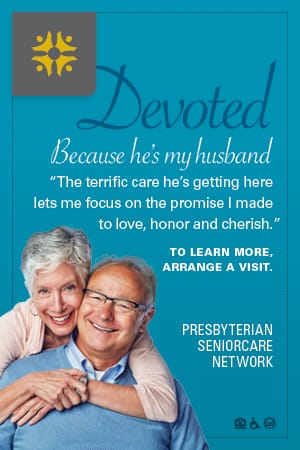With the world becoming more digitized every day, today, almost all business operations are handled through a computer. From making orders to responding to customers and making different types of payments, businesses rely on computers for nearly everything. Seeing how these devices make your work easier, it’s only fair to keep them well-maintained. You’ll prevent your company’s computers from running slower than usual or taking longer to save or upload files. Take a look at this maintenance checklist you can use to ensure your computers perform optimally.
Plug Your Computer, CPU, and LCD Into a Surge Protector
Power surges can occur occasionally, and there’s nothing much you can do to prevent that. But what you can do it to install a surge protector, especially if you know your area experiences surges often. Power surges may not damage your devices immediately, but they will reduce their lifespan. A surge protector can help prevent this.
Install Updates
Updates help protect your computers from various issues. For instance, you need to update your antivirus software to protect your computer from cyber threats. The last thing you want is a ransomware attack on your hands. It can lead to downtime, loss of money, or cost you your reputation. Updating your antivirus ensures that you have the latest features that detect the latest threats. You can check for updates manually or switch to automatic updates. The latter is the best, as your computers will automatically update themselves anytime there’s an upgrade.
Check Memory Usage
You’ve probably experienced this with your phone. You try to move from app to app, but your phone lags, or the screen freezes because you don’t have adequate storage. The same can happen to your work computers. Now picture a scenario where you’re trying to process a customer’s order, but your laptop has frozen. Both you and the customer will be frustrated. Adequate memory lets your computers perform well and gives you sufficient space for your work products. If your laptop doesn’t have adequate memory, start planning on upgrading the RAM.
Clean Your Computer
Your computer hardware is just as important as your computer software. Cleaning the hardware ensures that your computer works as it should. Pay special attention to the fans as they can get dusty, causing your computers to overheat. A soft cloth or brush is enough to clean your computers. You can also get a desktop vacuum cleaner designed to keep the computer clean. If you have faulty parts, schedule computer repair services. Ignoring issues won’t make the problem go away, and soon you’ll have a costly problem on your hands.
Clean Up Your Files
Your computer files need cleaning. While some could be malicious, others are simply taking unnecessary space and slowing down your computers. Start by emptying the recycle bin manually and then cleaning up the hidden files stored in your operating system. If you have a windows computer, you can do a disc cleanup to identify files you no longer need. If you use a Mac, find the ‘manage storage’ option that will direct you to areas you can clean on your hard drive.
Let a Professional Check Your Computers
Every now and then, it’s advisable to let a professional check your computers. You can do this every month to prevent a serious issue from rising. An IT technician knows how to secure your computers from hackers. They will inspect them, ensure there are no threats and that they are working as they should.
Even a few minutes of downtime can lead to a significant loss of money. Follow this computer maintenance checklist to ensure your company’s computers are always working at their best.
Throughout the year, our writers feature fresh, in-depth, and relevant information for our audience of 40,000+ healthcare leaders and professionals. As a healthcare business publication, we cover and cherish our relationship with the entire health care industry including administrators, nurses, physicians, physical therapists, pharmacists, and more. We cover a broad spectrum from hospitals to medical offices to outpatient services to eye surgery centers to university settings. We focus on rehabilitation, nursing homes, home care, hospice as well as men’s health, women’s heath, and pediatrics.